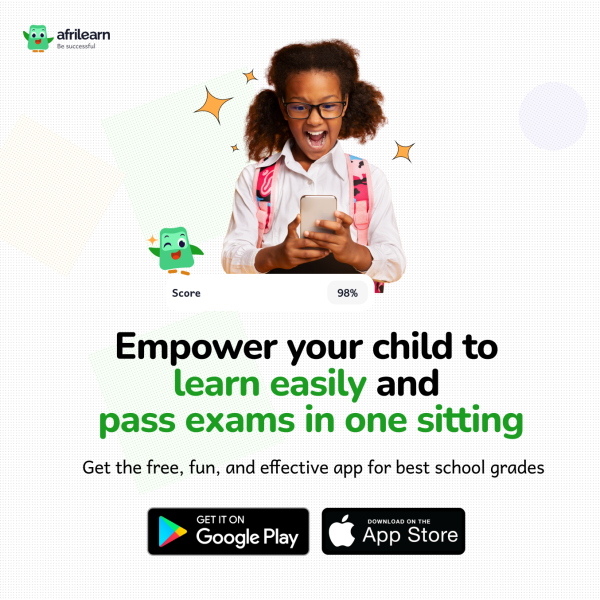NEWS
A Step-By-Step Guide To Building Your First Mobile App

Why do you want to build a mobile app? Do you want to ride the wave of other entrepreneurs, or did you come across a problem that you feel you can resolve? The answer to this question will determine whether your app will be successful or not.
Here is a guide to get you started, but note it may not work for everyone. This is drawn from my experience working for more than three years with entrepreneurs, helping them build and market their mobile apps. Take from it what suits your strategy best, or follow it to the hilt. The important part is to get started.
Step 1: Get an idea or a problem. If you already have an app idea, move onto step two. If not, read on. Want to build an app but don’t have an app idea? What you really need are problems, and they’re everywhere!
Successful entrepreneurs solve problems in a way that we could not have imagined. When you look around you, every product and service you use were all created to solve a problem. You wanted to get from one place to another faster, you got a car. You wanted to get from one country to another faster, you got planes.
So look for problems in your daily life and list each one of them. Once you have an exhaustive list, then start to think on how you can resolve them and shortlist the ones that make most sense.
Step 2: Identify the need. Validation will prove that a demand exists for your app. You can validate your idea by using the Google Keyword Planner tool to look for the number of people seeking out what you’re trying to do. You could also build a landing page that broadly highlights your app idea and seek user interest through an email signup.
Step 3: Lay out the flow and features. Validation of your app idea means that you’ve got something that people want to use. Now is the time to detail your product onto a document, or if you want to go the extra mile, use a wireframing tool.
When putting your idea down on paper, remember to be as detailed as possible. Include the flow of how the user will navigate the app as well as all the features envisioned. This will help your developer to clearly understand your expectations.
Step 4: Remove non-core features. From the flow and features document you prepared, start looking closely at features that you can remove. Offer only the core value of your app idea. Do not build features in the first version that are “nice to have” and can always be added later as an update. This will help keep the initial costs of development down and also help you get to market quicker.
Step 5: Put design first. I have heard many entrepreneurs saying they want a very basic design and want to focus on just developing an app. They are so wrong! Design is not just about how your app looks, but it’s about how a user will experience the app. Vinod Khosla of Khosla Ventures best explains it: “Design is a way of making technology useful.” So look for a developer who puts design (user experience and graphics) first.
Step 6: Hire a designer/developer. Seek a development company that has great design talent and a solid development team. While hiring a developer, go online to check on their credibility and the apps that they have created. If you really liked an app they created from their portfolio, chances are, they could be the right one for your product.
Step 7: Create developer accounts. You must register for a developer account with the respective app stores to be able to sell your app through their platform. Google’s Android charges $25 a year and Apple charges $99 annually. You have the option of registering as an individual or as a company, if you already have one formed.
Step 8: Integrate analytics. Analytics help you track downloads, user engagement and retention for your mobile app. Make sure you use tools such as Flurry, which is available for free, and Localytics, that has a free and paid version.
Step 9: Get feedback quickly and improvise. Once your app goes live on the app store, the first set of customers’ usage and behavior will give you insight into how to improve and enhance your app. Enhancements and changes are constant, so keep an eye on user feedback and keep building.
Step 10: Introduce features. You built version one with limited features and only the core offering. Now is the time to evaluate and introduce the remaining features that were left out in the initial version. You will know through analytics and feedback whether the features are relevant anymore.
These steps are not sacrosanct, but rather a guideline to building your app in the most effective manner based on my experience. Once you’re ready to start, you must also know that building a mobile app is the easiest part. Getting customers is where the challenge lies.