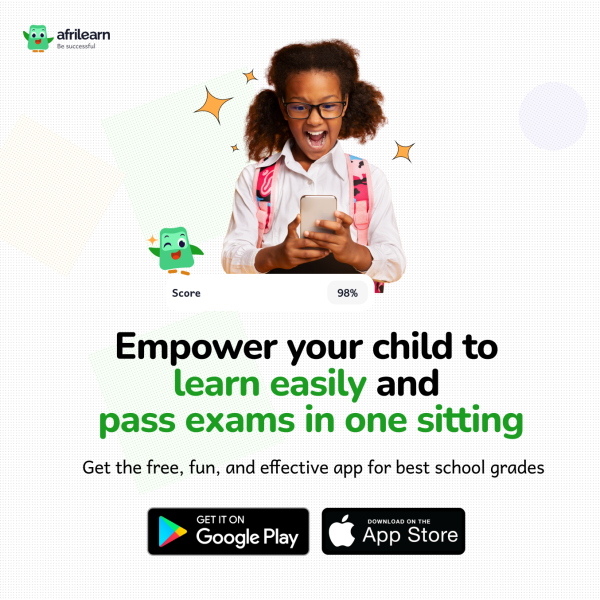NEWS
YABATECH Freshers Registration Clearance Procedure 2017/2018

This is to inform all newly admitted ND & HND students of Yaba College of Technology (YABATECH) in the 2017/2018 Academic Session that the registration procedure has been published.
Upon admission, newly admitted students are to follow the under listed steps to complete their registration.
ACCEPTANCE FEE PAYMENT PROCESS
- Visit www.yabatech.edu.ng
- Click on Acceptance Fee Payment
- Enter JAMB Number/ Application number as username and phone number as password
- Confirm details are correct
- Click on “Click to pay acceptance fee”
- Click on Pay Now
- Select to make payment either via bank or card
- If bank is selected above, print the remita invoice and proceed to any bank for payment
- If card is selected, enter card details and confirm payment.
- Upon successful payment (either via bank or atm card), repeat step 1 to 3
- Complete the form by filling in the correct details as required
- Print out Completed Form.
- Click on Enroll fingerprint to continue process
ONLINE FINGER PRINT ENROLMENT
- Proceed to online finger print enrolment (http://portal.yabatech.edu.ng/enrolresult/FingerPrintEnrollment.cshtml.
- Login using your jamb registration number and phone number has password.
- Download the enrolment application and install on your system.
- Scan at least three (3) fingers to be able to proceed.
- Once fingers have been uploaded re-login into the enrolment portal (http://portal.yabatech.edu.ng/enrolresult/FingerPrintEnrollment.cshtmlto print out the enrolment slip.
- Proceed to E-SCREENING PORTAL to upload Your Documents (http://portal.yabatech.edu.ng/escreening/).
SCREENING OF CANDIDATES FOR 2017/2018 ACADEMIC SESSION ESCREENING PROCEDURE
- Proceed to the escreening portal for requirements uploads (http://portal.yabatech.edu.ng/escreening/).
- Login using your jamb registration number and phone number has password.
- Select a file name to upload from the drop down and click on browse to select the file
- Click on Upload button to submit each requirement one after another.
- Important: Maximum of 80kb PDF format only allowed
- Well Scan and clear documents only
- After completion of the uploads Click on final submission button
- Wait till after 24hrs for next stage.
Please find below the reason why an admitted candidate will not be cleared.
- Inconsistent date of birth i.e. day, month and year.
- Incomplete / Inadequate course requirements
- Variance between submitted entry requirements and varied results
- Variance in arrangement / spelling of names.
- Impersonation
- Jamb subject combination
- Incomplete documents
- Incomplete period for Industrial Attachment (HND ONLY)
- Unaccredited institution (HND ONLY)
SCREENING REQUIREMENT (PUTME):
- Data Form Print Out.
- Report of online verification ‘O’ Level Results (SSCE/NABTEB/NECO).
- UTME Result printout.
- Post UTME Screening printout.
- Testimonial from Secondary School.
- Jamb Admission Letter.
- Acceptance Fee Printout.
- Payment History Printout.
- Two (2) Reference Letters signed with stamp / seal from any two of:
- Imam / Pastor
- Senior Civil Servant not below Grade Level 12
- Lawyer
- Principal of your former Secondary School.
- Birth Certificate from National Population Commission, Local Government and Hospital.
SCREENING OF CANDIDATES FOR 2017/2018 ACADEMIC SESSION SCREENING REQUIREMENT (ONLINE APPLICATIONS):
- Data Form Print Out.
- Report of online verification ‘O’ Level Results (SSCE/NABTEB/NECO).
- Testimonial from Secondary School.
- ND (National Diploma) Result.
- Evidence of Payment of Transcript.
- IT Letter.
- Acceptance History Print Out (Remita Receipt).
- Two (2) Reference Letters signed with stamp / seal from any two of:
- Imam / Pastor
- Senior Civil Servant not below Grade Level 12
- Lawyer
- Principal of your former Secondary School.
- Birth Certificate from National Population Commission, Local Government and Hospital.
- JAMB National Diploma (ND) Admission Letter. Candidates who graduated on Part-Time programmes are to process Late Registration formally known as Regularization of Admission on JAMB Website and bring the receipt of the payment as evidence for screening.