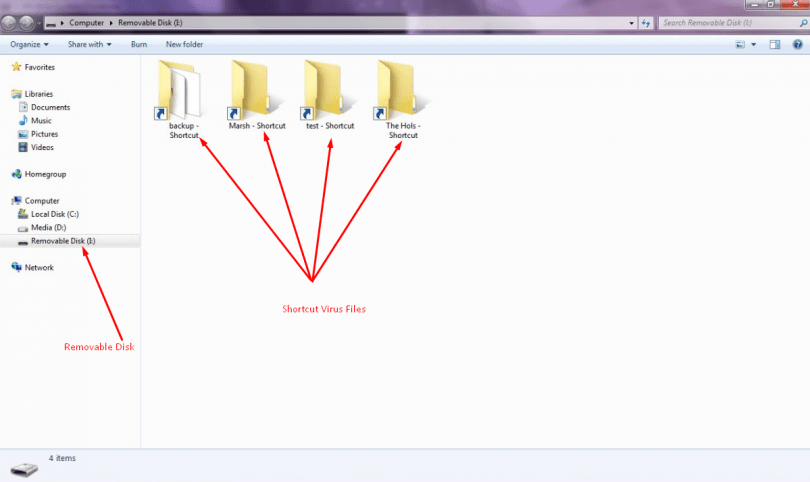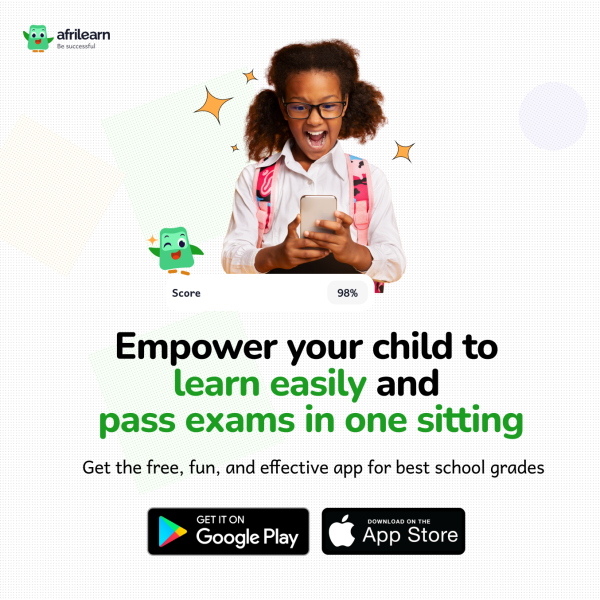NEWS
Basic Security of your Computer: How to protect your computer

Most computer users are very aware of risks like virus, hackers and thieves. What most of them aren’t aware of are the basic ways to protect your personal computer online.
I should add that it’s not often as complicated and tedious as we tend to think most times.
Here are some basic ways to protect your device online.
- Enable Automatic Updates
All the software we use every day is likely riddled with security issues. These security issues are constantly being found and fixed. These days, a lot of operating systems and programs come with automatic updates to close these security holes. No longer do you need to click a button or download a file to update your software; it’ll update itself in the background without any input from you. Some people like to turn this off for one reason or another. Maybe you don’t like that Windows restarts after installing an update, or maybe you just don’t like change. But from a security perspective, you should always leave automatic updates on.
- Use Antivirus and Anti malware
In addition to antivirus, we also recommend using Malwarebytes alongside your antivirus. Just like your belt can use a good pair of suspenders to give it a little help, applications like Malwarebytes can provide extra protection against malicious software that traditional antivirus products may not identify. Malicious programs like browser re-directors and advertisement injectors behave exactly like some known legitimate network filters. They’re not technically viruses, but you definitely don’t want them. Anti-malware applications can help you with those.
- Don’t Trust Your Popup Notifications
Similarly, never download or install something you didn’t go looking for. If a website tells you Flash is out of date, Chrome needs to be updated, or a plugin needs to be added, pump your brakes. This is a common trick to get you to install something for an attacker.
- Know Which Links Are Safe to Click in Emails
You hear it all the time: don’t open emails from people you don’t know, and don’t click on links in emails you don’t trust. But that isn’t enough. A lot of times, malicious links can come from friends who have been infected, or from emails that look legitimate, but are actually fake . This is known as phishing .
- Be Careful About Programs You Download and Run (and Stop Pirating Software)
This tip may also seem obvious—you hear it all the time, and probably think you follow it. But so much of the malware Windows users encounter seems to be as a result of accidentally downloading and installing bad software.
- Don’t Leave Your Phone and Computer Unattended to
This is self explanatory.
- Craft Better Passwords, and Automate Them
Here’s the thing: we’re no longer in the olden days of the internet, where you can just use the same password everywhere and call it a day. Services get hacked all the time, and if you’re using the same password everywhere, you’ve given someone access to all of your accounts when one service leaks information. You need to use long passwords and you need to use different ones on every site and service.