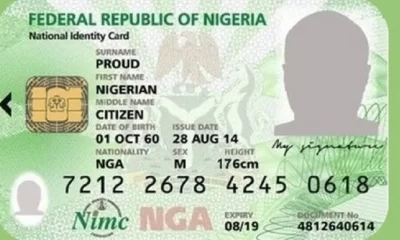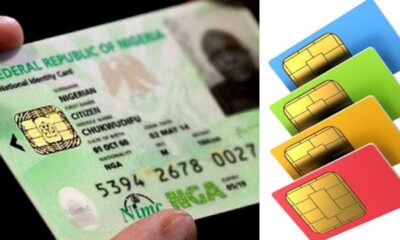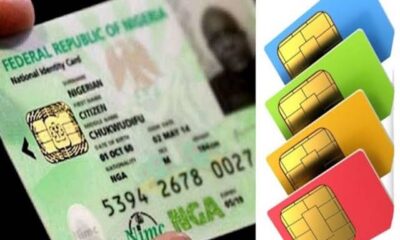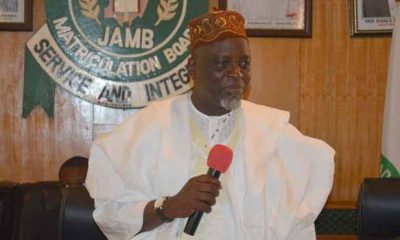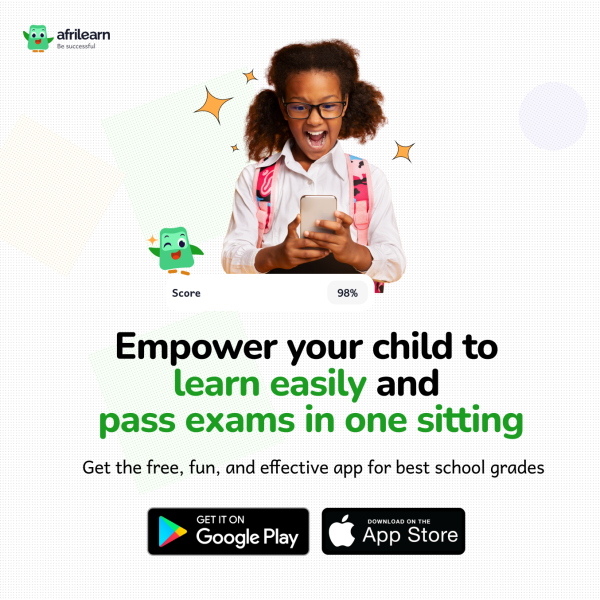NEWS
Fastest and Newest Ways To Link Your NIN To All Networks

You can link your NIN to your Airtel line through three major ways.
They include USSD, website, and Airtel Mobile App.
- USSD Code Method
Ready your NIN number
Dial 3463NIN121097# to generate your Virtual NIN (VNIN).
Dial *996# and follow the prompts to confirm linkage using the VNIN.
This USSD code method simplifies the process of linking NIN 2024 with your Airtel line.
- Airtel Website Method
Visit the Airtel NIN linking portal.
Enter your Airtel phone number and email address.
Click “Send OTP” and input the OTP received on your phone.
Enter your 11-digit NIN number and click “Submit” to receive a confirmation message.
Through the Airtel website method, you can effortlessly link NIN 2024 with your Airtel line.
- MyAirtel App method
Download and open the MyAirtel app.
Log in with your Airtel credentials.
Tap on the “Submit ID” option.
Enter your 11-digit NIN number and follow the prompts to receive a confirmation message.
Utilize the MyAirtel app method to conveniently link NIN 2024 with your Airtel line.
Here are the ways to link your Glo line to your NIN in 2024:
- Glo NIN code method
Dial *109# and follow the prompts to link your NIN to your Glo line.
The Glo NIN code method offers a quick way to link NIN 2024 with your Glo line. -
Glo NIN portal method
Visit the Gloworld NIN Portal.
Enter your details accurately, including first and last name (optional), phone number, NIN, and email address.
Complete the process by entering the displayed two digits and clicking “Submit.”
The Glo NIN portal method ensures a straightforward process to link NIN with your Glo line in 2024.
- SMS method
Text “NIN” to “109” to link your NIN to your Glo line.
Then just follow the prompts you receive. - NIMC Mobile App method
Download the MWS: NIMC MobileID app from the Google Play Store or Apple Store.
Enter your NIN and phone number to get started.
Create a 6-digit PIN and follow the prompts to link your phone number, receiving a confirmation message upon successful linkage.
The NIMC mobile app method provides a convenient way to link NIN 2024 with your Glo line.
You can connect your NIN to your 9mobile line with the following methods:
-
NIMC Mobile App method
Download the ‘MWS: NIMC Mobile ID’ from the Google Play Store or App Store.
Launch the app, and enter your NIN and phone number.
Verify with OTP and create a 6-digit PIN.
Choose “LINK MY NUMBERS” on the dashboard to add and verify your 9mobile or Etisalat line, automatically linking your NIN to your SIM card.
That’s about using the NIMC mobile app method to connect NIN with your 9mobile line in 2024. -
USSD Code method
Dial *996#.
Reply with “1” to confirm if your NIN has been linked successfully.
If not, enter “2” to link your 11-digit NIN or select option “3” to get information about NIN Registration centres across Nigeria.
The USSD code method simplifies the process of linkingNIN 2024 with your 9mobile line. -
9mobile NIN Portal Method
Go to the 9mobile NIN Portal.
Tap on “Verify and Link your NIN Now” and follow the on-screen instructions to complete the process.
The 9mobile NIN portal method offers a convenient way to NIN 2024 with your 9mobile line.