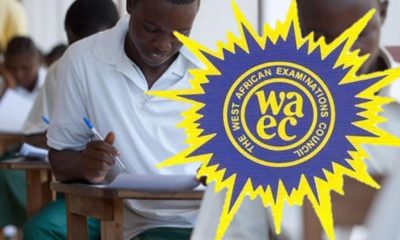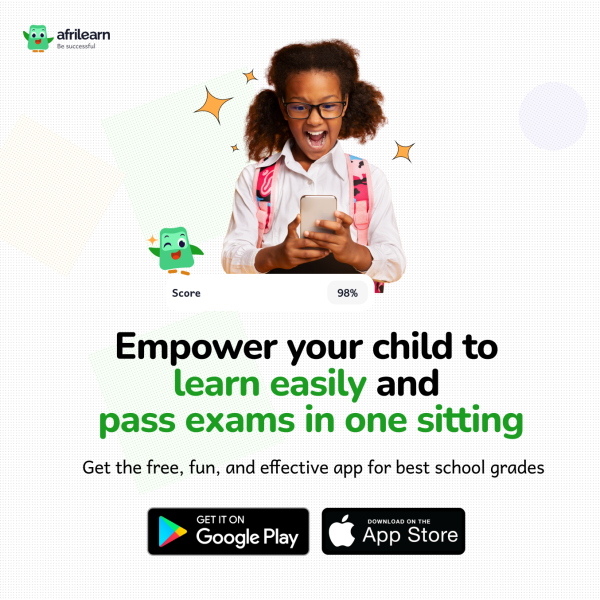Education
How to Check 2024 WAEC results on your phone (step-by-step guide)
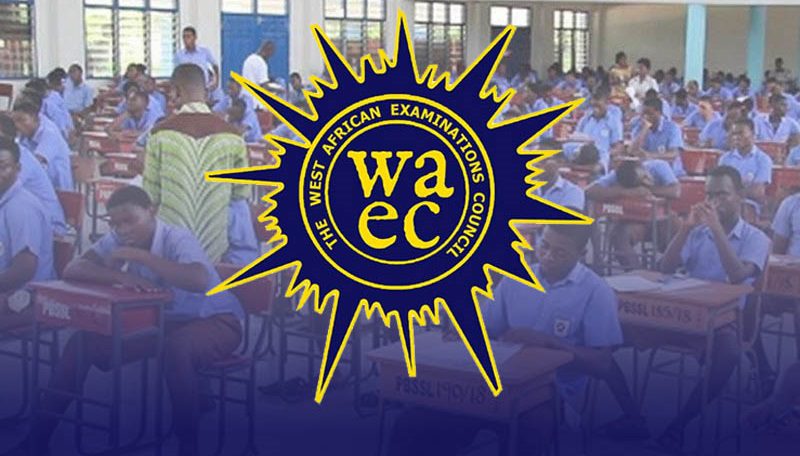
Details of how to check 2024 West African Examinations Council (WAEC) results on your phone (step-by-step guide) can be accessed below.
Topnaija.ng reports that the West African Examinations Council (WAEC) has officially released the 2024 West African Senior School Certificate Examination (WASSCE) results for school candidates.
The announcement was made on Monday via a statement posted on the examination body’s official X account.
Candidates can now access their results online or through SMS. Here’s a detailed guide on how to check your results:
How to Check WAEC Results via SMS
- Using your mobile device, type: WAEC*ExamNo*PIN*ExamYear.
- Send the message to 32327.
- You will receive your WAEC statement of result via SMS.
Note: This SMS method is available only to MTN, Glo, and Airtel subscribers. If the result is not received after the first attempt, candidates are advised to try again. Standard SMS charges will apply.
How to Check WAEC Results Online:
- Visit the WAEC Result Checker Website: [www.waecdirect.org](http://www.waecdirect.org).
- Enter your Examination Number.
- Select your Examination Type (e.g., May/June).
- Select the Examination Year (e.g., 2024).
- Click on “Check Result.”
Candidates may need a WAEC scratch card to complete the online result check.
Over 73% of candidates achieved credits in at least five subjects, with or without English and math. Additionally, around 72% obtained credits in five subjects, including English and math.
Compared to last year, there was a huge drop in the pass rate for candidates who achieved credits in five subjects, including English and math
The 2024 WASSCE results showed a 7.69% decrease in this category compared to 2023.
The Head of the Nigerian National Office (HNO) of the council, Dr. Amos Dangut, said the council will investigate the actual cause of the decreased performance.