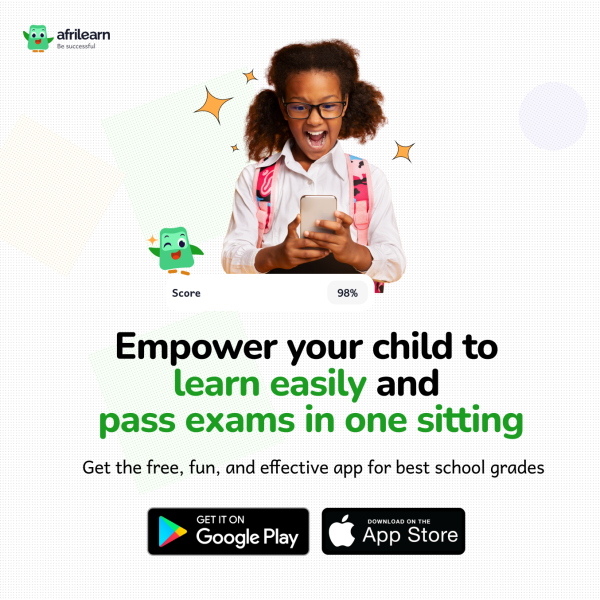NEWS
The difference between the power options on your PC

Terms like shutdown, sleep, and hibernate are common to most users. If you use your computer regularly, then, you might be familiar with hybrid sleep and most recently fast startup. All of these are various power management modes to reduce power consumption of your computer while you’re away.
Shutdown, Sleep, Hibernation, Hybrid Sleep, and Fast Startup are different power management modes that can be used to manage power consumption of the computer. These power management modes have various advantages. Some conserve power and some conserve the state of the computer.
A common thought might have sparked among most of the users —
What’s the difference between Fast Startup, Hybrid Sleep, Hibernate, Sleep, Shutdown?
I’ll tell you
Shutdown
The process involves disconnecting the power supply to the machine. The state (services and apps are running at the moment) of the operating system is not retained before initiating the shutdown process. So, when you boot your machine next time, the system loads with its default settings and services. The machine takes longer than other power management modes.
Sleep
Once the Sleep mode (standby in earlier Windows) is called for action, the machine enters a low power mode. The power supply to the components, except the RAM, gets disconnected. RAM retains the state of the computer till the time. When the machine wakes up, all the services and apps previously running get back to their normal operation.
Sleep mode automatically turns on most of the machines as a measure to conserve power.
Hibernation
In this process, the power is cut from the system. So, how it is different from Shutdown? In hibernation, the state of the system is transferred to the hard drive as a file before disconnecting the power source. The state of the system is reinstated when the system is powered on. Hibernation is beneficial over sleep mode as it saves more amount of power but the machine takes more time to wake up in comparison to sleep.
Hybrid Sleep
The hybrid sleep mode is a combination of hibernation and sleep mode.
The state of the system is stored on the hard drive and then the machine enters a low power mode. The main advantage of the hybrid sleep mode is that if there is a power outage when the machine is sleeping, the state of the machine is safe as it is stored on the hard drive.
Fast Startup
This mode has made a debut with the launch of Windows 10. It is a combination of the hibernation and the shutdown process. Similar to hibernation, the state of the machine is saved on the hard drive but it only includes the basic services that load on the system startup. It doesn’t include other non-essential apps, like your video player or any third party apps. This enables the machine to start faster in comparison to normal boot.
If you have something to add, drop your thoughts and feedback.