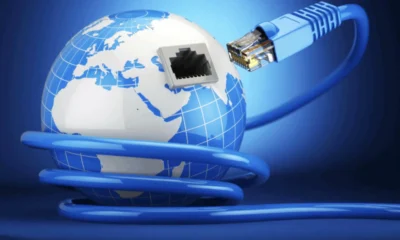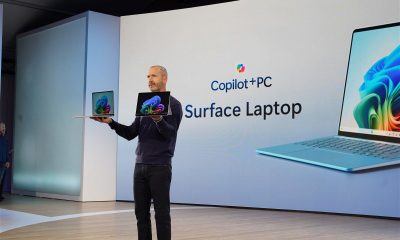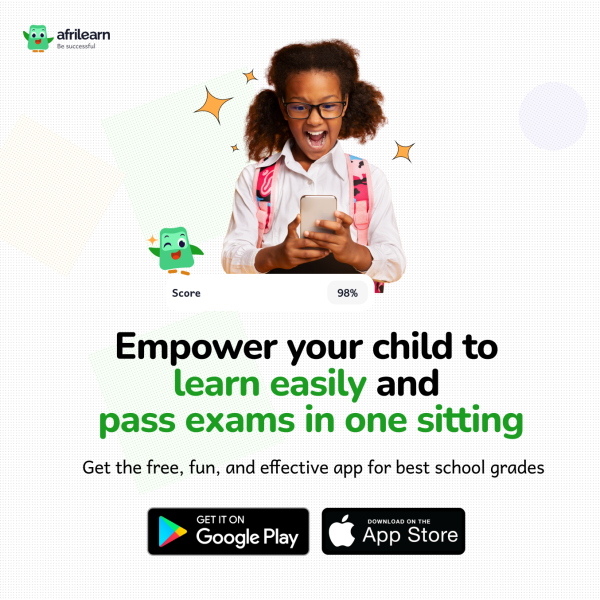NEWS
Difference Between NTFS, FAT32, and exFAT file systems

you must have at one point, while using your computer, come across these file systems exFAT, FAT32 or NTFS; especially if you’ve carefully observed a USB drive properties.
All these things are called file Systems in windows.
What is a File System?
To be succinct, a file system simply proffers a way of organizing a driver. More specifically, it dictates what kinds of information can be attached to files (eg. permissions, filenames etc.) and how data is stored on the drive. Windows operating system makes use of three primary file systems namely NTFS, FAT32 and exFAT, all of which are used to store data in a storage device.
Let’s look at some advantages and disadvantages of these file systems
NT File System (NTFS)
This is the file system that Windows uses to store and retrieve files on a hard drive. It’s the system that Windows uses by default for its non-removable drives. Microsoft first introduced this file system in the consumer variant of Windows XP, albeit it actually debuted with Windows NT. Note that when you install Windows operating system on your system, your system drive is formatted with the NTFS system.
Since NTFS is the most modern file system of Windows, it’s packed with features that are not available in the FAT32 and exFAT systems. It allows file permissions for security, which can assist in quickly recovering from system crashes, encryption, hard links, disk quota limits and numerous other things. It’s main disadvantage is that although it works with all recent versions of Windows all the way back up to Windows XP, but has limited compatibility with Mac OS X, Linux and a few other operating systems.

Fat Allocation Table (FAT32) file system
FAT32 was launched back in the time of Windows 95, when it replaced its predecessor FAT16 that was used in Windows 3 and MS-DOS. It’s the oldest of the three aforementioned file systems.
The biggest plus of FAT32 is that since it’s the oldest, it’s often the de-facto standard of drives. If you have a FAT32 drive, you can be sure that it could certainly be run not only on computers, but also on other electronic devices like gaming consoles. So, it’s biggest advantage is that it works on all versions of Windows, Linux, MAC OS, gaming consoles, and almost any machine with USB support. A few of its limitations include a cap of 4 GB on individual files, cap of 8 TB on individual drive, no fault tolerance and no compression etc.
Extended File Allocation Table (exFAT)
It was launched as a replacement of FAT32 back in 2006. It’s as lightweight a file system as FAT32, but lacks the modern features of NTFS.
More devices support exFAT than NTFS, especially the ones that are old. It works with all versions of Windows and MAC OS X, but requires some additional programs to be run on Linux. Also, its partition-size limits and file-size limits are not realistic.
In a nutshell, if you are using modern hardware of Windows, you should format your drives with the NTFS system for its modern and powerful features. File systems are actually an unnecessary complication, but it seems that they’re not going to go anywhere, at least in the near future.