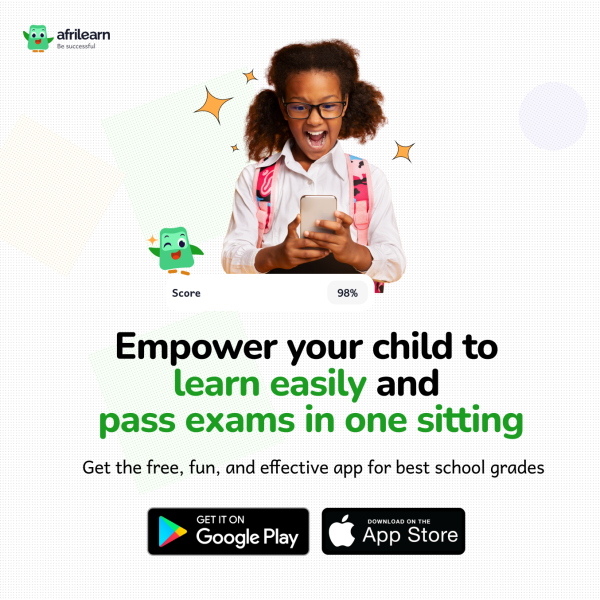Tech
Apple launches AI features in iOS 18.1 developer beta

Apple has begun releasing some of the highly anticipated Apple AI features announced at the Worldwide Developers Conference in June. Currently, these features are limited to developer beta versions of iOS 18.1, so users who prefer a stable experience might want to wait for the public betas or the official release later this year.
For those on the developer beta, the Apple AI features are only available if the language is set to U.S. English and the region to the U.S. This does not affect App Store regions or purchases.
How to Access Apple AI Features on Your iPhone:
- Open the Settings app.
- Go to the Apple Intelligence & Siri menu.
- Tap on “Join the Apple Intelligence waitlist.”
- Once approved, you will receive a notification. The system may take some time to download all necessary models and data. You can disable Apple Intelligence at any time from the menu.
Apple’s AI suite works through a mix of on-device processing and requests to the Apple Private Cloud. The waitlist ensures sufficient service capacity.
Device Compatibility
Currently, Apple Intelligence is compatible with:
– iPhone 15 Pro
– iPhone 15 Pro Max
– iPads and Macs with M1 chips
Available Features
New Siri:
– Siri now has a new animation.
– Double-tap the bottom bar to text Siri in noisy environments.
– Siri can understand corrections, e.g., “Hey Siri, set a 10-minute, no, 15-minute timer.”
How-to Questions:
– Ask Siri system-related questions, like “How do I take a screen recording?”
Writing Tools:
– Reformat text across the system.
– Use “Proofread” for spelling and grammar checks.
– “Rewrite” text to maintain meaning but change phrasing.
– Adjust text tone with “Friendly,” “Professional,” or “Concise.”
– Summarize text to generate lists, key points, or tables.
Mail App:
– View email summaries in one line without opening them.
– Important emails are shown at the top of the inbox.
– AI-generated smart replies for quick responses.
Photos:
– Search photos using natural language queries.
– Create memories via prompts.
Notification Summaries:
– View summaries of some mail and message notifications.
Call Transcriptions:
– Record calls with the tap of a button, stored in a “Call Recordings” folder in the Notes app.
Notes App Audio Support:
– Record and transcribe audio directly into the Notes app.
– Automatic summaries of transcribed audio.
Upcoming Features
Apple Intelligence does not yet include:
– Removing unwanted objects in photos
– Emoji, image playground
– ChatGPT interactions
There is no fixed timeline for the release of these features.