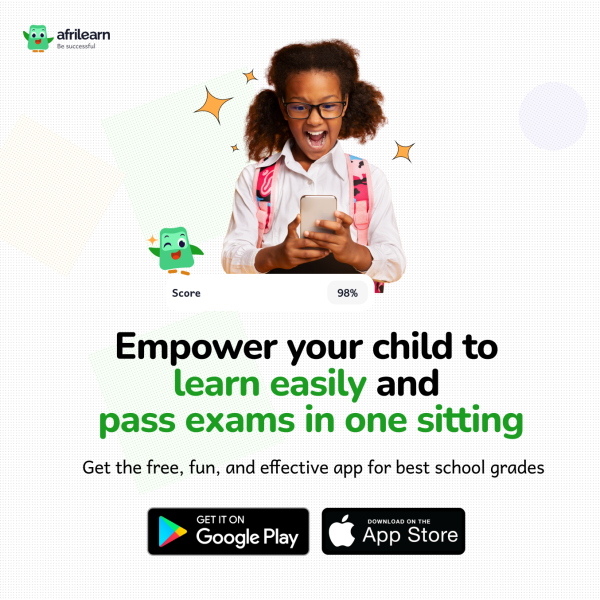Tech
Essential guide to buying a laptop: What to look for

When buying a laptop, it’s essential to consider various factors to ensure you choose the right device for your needs.
This comprehensive guide will help you make an informed decision and find the perfect laptop.
Purpose and Usage
1. General Use: If you need a laptop for everyday tasks like browsing, email, and streaming, an entry-level model with basic specifications will suffice.
2. Business Use: For professional use, look for laptops with higher performance, better build quality, and additional security features.
3. Gaming: Gaming laptops require powerful GPUs, fast processors, high refresh rate displays, and effective cooling systems.
4. Creative Work: For tasks like video editing and graphic design, prioritize laptops with powerful CPUs, GPUs, high-resolution displays, and ample RAM.
Read Also:
Children’s Day: 7 best tech toys for children to celebrate
Top tech tools for lightning strikes protection
Operating System
1. Windows: Versatile and widely used, suitable for most tasks and gaming.
2. macOS: Ideal for creative professionals, known for its sleek design and seamless integration with other Apple products.
3. Chrome OS: Great for basic tasks and web-based applications, typically found on more affordable and lightweight devices.
Processor (CPU)
1. Intel: Core i3 for basic tasks, Core i5/i7 for better performance, and Core i9 for high-end performance.
2. AMD: Ryzen 3 for basic use, Ryzen 5/7 for better performance, and Ryzen 9 for high-end tasks.
3. Apple M1/M2: High performance and energy efficiency, mainly found in MacBooks.
Memory (RAM)
1. 4GB: Minimum for basic tasks.
2. 8GB: Ideal for most users and everyday multitasking.
3. 16GB+: Necessary for gaming, professional work, and heavy multitasking.
Storage
1. HDD vs. SSD: SSDs are faster and more reliable than HDDs.
2. Capacity: At least 256GB for basic use, 512GB+ for gaming and professional work.
Graphics (GPU)
1. Integrated: Sufficient for general use and light gaming.
2. Dedicated: Required for gaming, video editing, and graphic design. Look for NVIDIA GeForce or AMD Radeon series.
Display
1. Size: 13-14 inches for portability, 15-17 inches for a better viewing experience.
2. Resolution: Full HD (1080p) is standard; 4K for higher detail, especially useful for creative professionals.
3. Refresh Rate: Higher refresh rates (120Hz, 144Hz) are beneficial for gaming and smooth visuals.
Battery Life
Look for laptops with at least 8 hours of battery life for all-day use. Check manufacturer claims and read reviews for real-world battery performance.
Build Quality and Design
1. Materials: Aluminum or magnesium alloy for durability, plastic for affordability.
2. Weight and Portability: Lighter laptops are easier to carry, but may compromise on performance and features.
3. Keyboard and Trackpad: Test for comfort and responsiveness, especially if you type a lot.
Connectivity and Ports
1. USB-C/Thunderbolt: Future-proof and versatile for charging and data transfer.
2. USB-A: For connecting older peripherals.
3. HDMI/DisplayPort: For external displays.
4. SD Card Reader: Useful for photographers and videographers.
5. Wi-Fi 6 and Bluetooth 5: For faster and more reliable wireless connections.
Additional Features
1. Webcam and Microphone: Important for video calls and online meetings.
2. Fingerprint Scanner/Face Recognition: For enhanced security.
3. Backlit Keyboard: Useful for typing in low-light conditions.
Brand and Warranty
1. Reputable Brands: Look for well-known brands with good customer support.
2. Warranty: Check the duration and what it covers, consider extended warranties for peace of mind.
Price and Budget
Determine your budget and try to find the best balance between features and price. Look for discounts, student deals, and refurbished options for savings.
Reviews and Recommendations
Read reviews from trusted sources and user feedback to gauge real-world performance and reliability. Ask for recommendations from friends, family, or online communities.
By considering these factors, you can find a laptop that meets your needs and provides a satisfying user experience. Happy laptop hunting!