NEWS
How To Know If Someone blocked you on iPhone
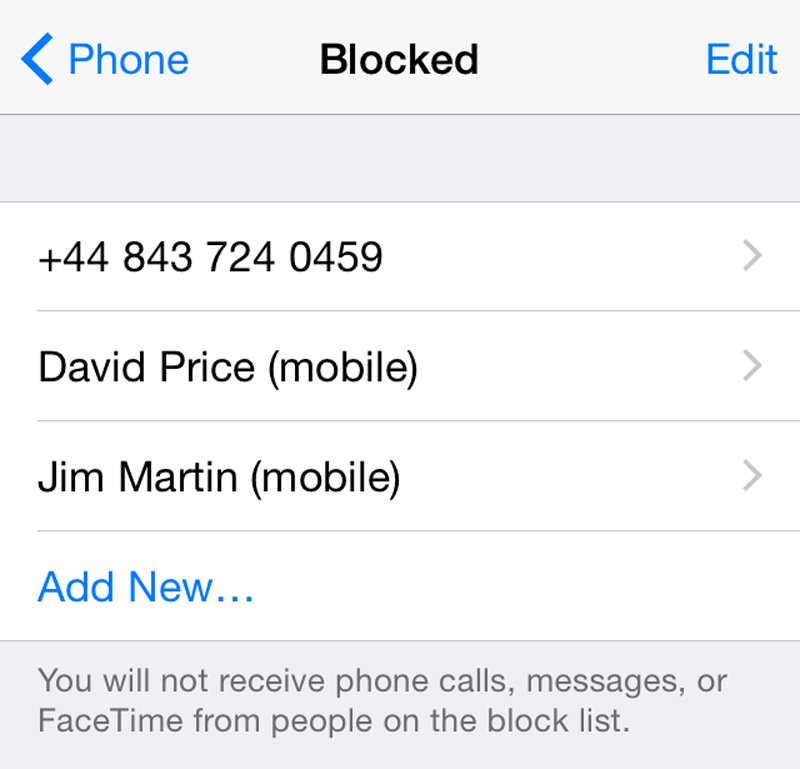
So, after buying Jumoke that new iPhone, you noticed that she has suddenly disappeared from the surface of the earth like the breeze. You call her but her line isn’t going through and she’s not replying your text messages.
Naturally, you assume she’s dead. However, you notice that she has been quite active on Facebook and Instagram. You are quite confused because your pastor assured you that there was no social media in the afterlife.
I’ve got news for you, it’s possible Jumoke has blocked you. Our helpful guide explains a few ways you can try to find out if your number has been blocked on their iPhone.
First off, you’re probably being paranoid, and shouldn’t worry – but if the idea is really bothering you, there are a few giveaway signs. Also, I admit that there isn’t a way (that I know of) to find out for sure if you’ve been blocked, beyond getting hold of your friend’s iPhone and checking the blocked list. (If you discover a method, do let us know, but we can’t see why Apple would make this information available to the blockee.)
If you really want to know – well, maybe you should ask in person.
What happens to a blocked call?
To test what happens to a blocked call, we blocked a number and monitored the experience on both phones. When calling from the blocked number, the caller hears one ring, but the other phone remains silent. The caller is then informed that the recipient isn’t available, and is diverted to voicemail (if that service is set up by the person you’re calling).
You can leave a message even if someone has blocked you. The blocker will never be notified of the message, but it does appear at the very bottom of their voicemail list in the Blocked Messenger section (but only if they’re on a carrier that supports visual voicemail such as O2 or EE), but most people probably won’t check there.
What happens to a blocked text message?
Texting someone who’s blocked you works as you would expect. The message sends as normal, and you don’t get an error message. This is no help at all for clues.
If you’re using an iPhone yourself, you used to be able to get a clue as to whether someone has blocked you by sending an iMessage. The iMessage would attempt to send, but after a couple of minutes it would resend as a text message that would never be received by the person who blocked you.
Now, though, Apple has updated iOS so that (in iOS 9 or later), if you try to send an iMessage to someone who blocked you, it’ll immediately say ‘Delivered’ and remain blue (which means it’s still an iMessage). However, the person you’ve been blocked by will never receive that message.
So have I been I been blocked?
The call is the best source of evidence. The key here is that you will always be diverted to voicemail after exactly one ring – if they were declining your call the number of rings would vary each time and if the phone was switched off, it wouldn’t ring at all.
(If they were using Do Not Disturb, it would ring as normal, only silently – and of course bear in mind that one Do Not Disturb setting allows the user to specify that repeated calls are allowed through – so you could always try again right away. Just make sure your call is urgent, or they may block you for real this time!)
Finally, though, we would like to repeat that this isn’t an exact science, so don’t make any angry scenes without knowing for sure. Besides, if Jumoke blocked your number, hey, who needs her anyway? Plenty fishes in the sea, right?







